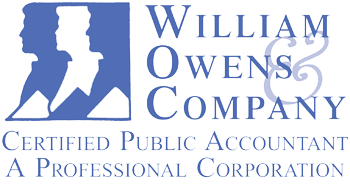Financial fraud is rampant around the world, but citizens of the U.S. have arguably experienced more than their fair share due to our reputation as a wealthy country. Simply by being a U.S. resident, your odds of being targeted for financial fraud may be higher than if you lived in a second or third world country. And, while technology has added much to our lives, it’s also opened doors to hackers and other nefarious criminals whose sole mission is to come up with devious plans to part you from your money. The sad thing is that these criminals care little about how their activities negatively impact their victims. Elderly people who have labored their entire lives have been just as likely to be victims of financial fraud as persons with large amounts of disposable income. Pay attention to these warnings if you want to protect yourself and your loved ones from financial fraud.
Keep Junk Mail in Its Place
Whitelist people and companies that you do business with or that you’re interested in hearing from. Anyone else should be automatically sent to your junk mail, where it won’t waste your time or tempt you into clicking on strange links. Any email client that you use should be capable of making rules about which emails go to your inbox and which go to a junk folder.
Don’t Click on Links
Lesson number two is just don’t click on links in emails that you receive unless you’re positive they are from a trusted source. A common method that hackers use is to send you a seemingly innocuous link, which embeds a malicious file on your computer. All the time you think you’re just reading information or entering a contest, the program is setting itself up to read your keystrokes.
Know About Keystroke Programs
Keystroke programs are malicious code that send information about what you type to hackers. For instance, let’s say you click on a link in an email that you received from a stranger (despite our warning not to). Your computer gets infected with a keystroke program. After you’ve entered the contest, or read some clickbait article about how to make $300 a month scot-free, you decide to check your bank balance to make sure a deposit was put in there. Now the keystroke program is working, so your bank username and password, as well as the website you’re visiting (your bank’s website) is being sent to Eastern Europe or wherever the hacker resides. You log off your computer and go about your business for the rest of the day. Meanwhile, your hacker drains your bank account using your own “personal information” they obtained by tracking your keystrokes.
Don’t Engage With Telephone Solicitors
Telephone hackers aren’t always obvious, so it makes good sense to just make a policy of not engaging. A telephone caller who is trying to get your financial details doesn’t just outright ask for your social security number. They’re playing the long game. They may get you to trust them by telling you not to give them any financial information. They might say, “I need your social security number but you know, there are people out there that can’t be trusted. So call me back at this number and then we can talk.” Of course, it doesn’t matter if you call them back or if they called you. They’re still a stranger, and you didn’t initiate the call. Don’t give your details to anyone who you did not call first, including supposed debt collectors, IRS representatives or Social Security representatives. Just hang up.
Don’t Access Financials in Public
Lots of people bring their laptop to public places like airports, airplanes, coffee shops, restaurants and even park benches. That’s fine; it’s great to get work done in pleasant surroundings or when you have nothing to do but wait until you arrive at your destination. But you should never access financial websites while using a public Wifi setup. Don’t check your Bitcoin balance, your bank balance or your kid’s college account at Starbucks. Resist the temptation. Only do these kinds of things at home. Also, if you’re on vacation in a hotel or Airbnb, use a VPN, which is a Virtual Private Network. This systems masks your location but it also keeps prying eyes from hijacking into your Wifi and stealing financial information.
Consider an RFID-Blocking Wallet
Your grandparents (and parents!) never had to deal with electronic pickpocketing, but you do. Electronic pickpocketing is where a passerby skims information from the cards inside your wallet and performs other hijinks to make fraudulent charges that you could be responsible for. Amazingly, they can do this simply by standing near you as you wait to cross a street or make a purchase at a checkout counter. RFID wallets block the signal so that no one can steal from you in this way.
Avoid Skimmers
Credit card skimmers are everywhere. Whether you vacation in Mexico or visit your local gas station, you’re at risk of having your credit card information “skimmed.” Card skimmers are hard to identify. They look identical to the regular card slots where you slide your card into an ATM to get money or pay for gas. Later on, when no one’s watching, the perpetrator comes by to get their skimmer and replace the legitimate card slot device. Then they use the skimmer to download people’s credit card information to make fraudulent purchases. Meanwhile, you’re inconvenienced, have to get a replacement card mailed to you and might even get overdrawn, depending on the amount of the fake charges. Avoid skimmers by only withdrawing money at ATMs inside of bank lobbies or inside of stores with high security and lots of traffic. Thieves need isolation to put these skimmers in place, so you can reduce your odds by using only ATMS in highly secured areas.
Unfortunately, the threat of financial fraud is higher than ever before. The risk comes from all corners of the world, too. Use these tips to safeguard your financials. But if you do become a victim of financial fraud, know that you have resources. Your CPA may be able to help you to recoup your good name and your stolen money.